How to Check Your Credit Card Balance and Other Related FAQs
 4 min. read
4 min. read
Finance management is an essential responsibility. From paying monthly electricity bills to staying within your budget, these financial aspects are non-negotiables and require the right strategies. The same applies to credit cards.
You may find that credit cards make shopping quick and convenient. To keep enjoying this perk, you should monitor your running balance. However, things can get confusing because your monthly billing statement usually shows two different credit balances: statement balance and current balance.
If you're a first-time credit card holder, knowing the difference between these two credit card balances is best to keep your credit card spending in check.
What is a Statement Balance on a Credit Card?
Your statement balance refers to all the transactions made within the previous billing cycle. Billing cycles vary per card issuer, but the typical timeframe is around 30 days. Simply put, your statement balance shows all the credit card expenses you made within the last 30 days.
What is a Current Balance on a Credit Card?
Your current or outstanding balance is the total amount you owe the card issuer. This balance covers all the unpaid transactions you made on your credit card account, including the current and previous billing periods.
The biggest difference between the statement and the current balance is that the former covers all purchases and payments made within a specific billing cycle, while the latter reflects the total charges on the entire history of your credit card use.
Between the two credit card balances, your current balance is more up-to-date and shows your account activity even after the current billing cycle. Therefore, to keep a close eye on your credit card charges, you should check your current balance regularly.
Although paying off your total balance is ideal, paying the minimum lets you avoid incurring late fees and unwanted interest charges.
How to Check Your Credit Card Balance
Here are four simple ways to monitor your credit card balance.
- Website
Digital technologies bring various banking-related activities to the internet. For example, major credit card issuers in the Philippines provide customers immediate access to billing statements via online banking services.
This online access is possible when you enroll your card with the issuing bank. You only need to go to the credit card company's website using your computer or smartphone. Once you create an account, you'll be able to check your credit card balance anytime.
Some online banking websites also utilize chatbots. You can message them regarding your credit card balance and follow the instructions they'll give you. For instance, the RCBC chatbot, Erica, can assist you in checking your balance, activating your card, or applying for a new card.
You can check rcbccredit.com for more inquiries about your RCBC credit card account. - Mobile banking app
If being constantly on the go prevents you from visiting your bank's website, don't stress. Most card issuers have mobile banking apps that enable you to view all your credit account information anytime, anywhere.
You can then monitor your credit card balance directly from your smartphone or tablet with a registered mobile banking account. Mobile apps are the fastest way to track your credit card usage, including your balance, transactions, due payments, etc.
For the security of your online banking account, don't just settle with a lengthy password. Instead, you could incorporate two-factor authentication, biometrics, or other mobile banking security measures to stop cybercriminals from hacking your account and extracting sensitive financial information.
As an RCBC cardholder, you may download the official RCBC mobile app for secure and convenient online banking. - Email
Email is another excellent option for checking your credit card balance, as it lets you keep a copy of your bill in your inbox. You can also download and print your monthly billing statement if necessary. Plus, receiving a digital copy of your account every month is a great reminder to pay your bills, especially if you're forgetful.
Keep in mind, though, that the monthly bill emailed to you will only reflect your statement and current balances. Information about the transactions made after the email date will not be available in your current balance. You can only check your real-time balance via the bank's website or mobile.
To receive your monthly credit card statement of account through email, enroll your email address with the issuing bank. Simply go to the bank's website, fill up an online registration form, and submit it once complete. You can also contact your bank for inquiries or requests about receiving your credit card statements via email.
Most providers email monthly billing statements as password-protected PDF files, so you don't have to worry about security issues. - Physical mail
You can contact your card issuer for physical copies of your monthly statement if you're not a fan of digital communication. Like email, a printed copy will only show you your balances as of the date you received the mail. You'll have to visit the bank's website or mobile app to view your updated current balance.
Maintain a Healthy and Manageable Credit Card Balance
Credit cards make purchases convenient, easy, and quick, but they require you to be a responsible credit card holder. The goal is to enjoy financial freedom while minimizing your credit card debt.
If you're interested in getting a credit card but are afraid you'll go overboard, consider RCBC credit cards. With budget management features like Spend Monitor and Auto-Debit Arrangement, RCBC cards make it easier to monitor your spending, ensuring control of your personal finance goals.
Apply for an RCBC credit card today!

 bc
bc





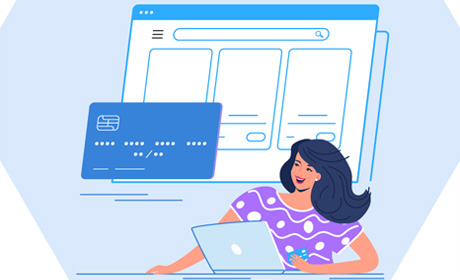

















.png)
.png)










.jpg)
.jpg)


.jpg)

.jpg)



.jpg)
 (1).jpg)
 (1).jpg)
 (1).jpg)

.jpg)
 (1).jpg)
 (2) (1).jpg)
 (2) (1).jpg)
.jpg)
 (1).jpg)
 (1).jpg)
 (1).jpg)
 (1).jpg)


.jpg)
.jpg)
.jpg)
.jpg)
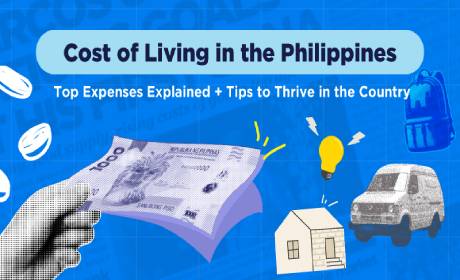
.jpg)
.jpg)


.jpg)
.jpg)
.jpg)
.jpg)
.jpg)
.jpg)


.jpg)
 (1).jpg)

.jpg)

.jpg)
.jpg)
.jpg)
.jpg)
.jpg)
.jpg)


