UnliPay
Make life more convenient with UnliPay!
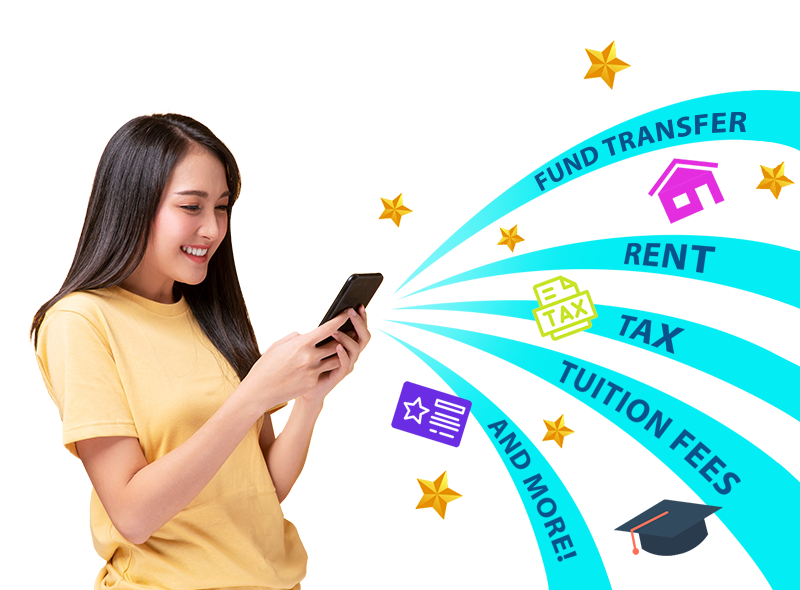
 |
Tip: For a smooth UnliPay transaction, ensure that you have the updated version of the RCBC Pulz app. A processing fee of 3% or ₱50 whichever is higher will be charged for every successful UnliPay transaction.
|
1. DESCRIPTION
RCBC UnliPay (“UnliPay”) allows principal cardholders in good standing to use their Philippine Peso-dominated RCBC credit card to make payments in Philippine Pesos via bank transfer.
U.S. Dollar-denominated credit cards cannot be used for UnliPay.
2. PAYING THROUGH UNLIPAY
2.1. UnliPay is available only on RCBC Pulz (mobile app). Subject to Section 3 below, the cardholder may use their RCBC credit card to send payment to any Philippine bank account that participates in Instapay and Pesonet.
The following transactions will be transferred to the payee/recipient's account in real time:
• Payments for transaction amounts of ₱50,000 and below
• All transfers to an RCBC account, regardless of amount
Payments to non-RCBC accounts will be transferred to the payee/recipient on the next banking day:
• Exceeding ₱50,000
• Completed after 2:00 PM
• Transactions that occurred on a weekend or holiday
The cardholder acknowledges that RCBC and RCBC Credit Cards have no control on the timing of credit posting to the payee/recipient's bank account.
2.2. There shall be no limit on the number of UnliPay transactions per day. However, UnliPay transactions are subject to a maximum cumulative amount limit of Php100,000.00 per credit card customer per day and a cumulative amount limit of Php300,000.00 per credit card customer within the last 30 calendar days; or the credit card’s available credit limit, whichever is lower. RCBC may revise such limits anytime at its discretion.
2.3. UnliPay transactions will be deducted from the credit card’s available credit limit upon availment. It will be posted on the same credit card account on the same day as the payment, provided payment is done on a banking day. Otherwise, it will be posted on the next banking day.
2.4. UnliPay transactions will not earn Rewards points.
2.5. UnliPay transactions are eligible for conversion under Unli Installment. Terms and conditions of Unli Installment shall apply.
3. CARDHOLDER RESPONSIBILITY
3.1. The cardholder shall be held accountable for all UnliPay transactions.
3.1.1. The cardholder shall be responsible for maintaining the confidentiality and the proper use of the facility and security features such as the One-Time Password (OTP) provided as part of the service authentication and verification process. THE CARDHOLDER SHOULD NEVER SHARE THE OTP WITH ANYONE.
3.1.2. The cardholder shall ensure the accuracy of the information required to facilitate payment, such as but not limited to the following:
3.1.2.1. Payment Amount
3.1.2.2. Beneficiary bank details such as bank name, account number, account name. The cardholder shall secure the beneficiary’s consent to provide the latter’s name and bank account details to RCBC for the purpose of processing the payment.
3.1.3. The cardholder fully understands and agrees that once the transaction is confirmed, it can no longer be cancelled or reversed, regardless of whether wrong information was provided or an encoding error was committed.
3.2. The cardholder shall NOT use UnliPay for any of these purposes:
3.2.1. Send payment to oneself or to one’s own account
3.2.2. As a cash advance facility for oneself or to any third-party
3.2.3. As a bills payment service for any third-party
3.2.4. As a facility for any business purpose
3.2.5. As payment to debt such as credit card or loan dues
3.2.6. Payment for quasi-cash transactions
3.2.7. Fraudulent, illegal, or unlawful acts
3.2.8. Any other purpose, which in the reasonable belief of RCBC, constitutes a breach of the relevant card association or network rules
3.3. RCBC shall take any and all necessary and available actions as it deems appropriate, including but not limited to declining the UnliPay transaction or temporarily or permanently suspending the cardholder’s use of/access to UnliPay without prior notice, if it suspects a breach of any of the UnliPay terms and conditions The cardholder shall indemnify RCBC for any loss, damage, liability, and expenses (including legal costs to enforce or protect its rights), incurred/suffered by RCBC as a result of such breach.
If deemed necessary, RCBC may conduct an investigation with the full cooperation of the cardholder.
3.4. The cardholder understands and accepts that in case Unlipay, the credit card account, and/or these terms are affected by a change in law, rules or regulations, the corresponding charges/adjustments may be posted to their credit card account or shall be payable on demand.
4. CONSENT TO DATA DISCLOSURE
4.1. Forthe purpose of processing the UnliPay transaction, the cardholder consents to the disclosure by RCBC of the cardholder’s personal information/data as defined under the Data Privacy Act of 2012 and its Implementing Rules and Regulations, including but not limited to their name, address, date of birth, credit card number, to the following persons:
4.1.1. The agents, service providers, and/or associates of RCBC; and
4.1.2. Any bank or financial institution involved in the payment, which includes the bank of the recipient/beneficiary.
4.2. The cardholder grants the same authority to disclose information to law enforcers, police, regulators, or courts of competent jurisdiction or any public officer conducting investigations in connection with any offense or alleged offense related to UnliPay.
5. DISCLAIMER
5.1. The cardholder fully understands and accepts that the use of UnliPay is at the cardholder’s sole risk. Further, that RCBC is providing UnliPay on “as is”/“as available” basis, disclaiming and making no representation or warranty of any kind, whether express, implied or statutory, including any implied warranties of title, merchantability, satisfactory quality, fitness for a particular purpose, compliance with any description, non-infringement or any implied warranty arising from a course of performance, course of dealing, usage of trade or otherwise.
5.2. RCBC MAKES NO WARRANTY THAT UNLIPAY WILL BE UNINTERRUPTED, TIMELY, SECURE, VIRUS-FREE, OR ERROR-FREE.
6. EXCLUSION FROM LIABILITY
6.1. The cardholder holds RCBC free and harmless from any loss, damage, cost, or expense incurred/suffered by the cardholder due to any of the following:
6.1.1. Erroneous encoding of information;
6.1.2. Failure to provide correct, complete, or necessary information;
6.1.3. Improper use of the UnliPay facility;
6.1.4. Interruption or delay in the processing, transmitting, or posting of payments;
6.1.5. Unavailability or inaccessibility of RCBC Pulz (mobile app) or of Unlipay;
6.1.6. Discontinuance of the feature;
6.1.7. Fraud, negligence, act, or omission of any third party;
6.1.8. Compliance with law, rules or regulations, or orders from the court or administrative agencies;
6.1.9. Other causes that cannot be reasonably foreseen, or are beyond the control of, or could not be expected to be avoided by RCBC.
6.2. RCBC shall not be liable for any loss, damage, cost, or expense arising out of or in connection with the cardholder’s neglect or failure to keep the OTP or other security-related information confidential.
6.3. The cardholder shall not involve and shall defend RCBC against any claim, dispute, suit, or action arising from or relating to dealings between the cardholder and a third party/beneficiary/intended beneficiary concerning the payment amount, bank account details, payment date, or delivery of goods/services.
7. FEES, INTEREST, AND OTHER RELATED CHARGES
7.1. A processing fee of 3% of the transaction amount or PHP50.00, whichever is higher, will be charged for every successful transaction.
A “successful transaction” refers to the crediting of the payment amount to the beneficiary’s bank account based on the information entered by the cardholder or any person who had access, authorized or unauthorized, to the cardholder’s RCBC Pulz (mobile app) account.
7.2. The processing fee will be charged to the credit card account used for the UnliPay transaction and on the same day as the posting of the UnliPay payment amount.
7.3. Applicable credit card interests, fees, and/or charges shall apply on successfully posted transactions.
7.4. The cardholder shall be liable for all taxes and charges in connection with payment/s made through the use of UnliPay.
8. DISPUTE HANDLING
8.1. The cardholder may file a dispute on UnliPay transactions posted to the credit card account via the RCBC contact center.
8.2. Transaction reversal/s, including applicable fees, shall be processed upon investigation and confirmation of unsuccessful transfer as coordinated with the applicable fund transfer network (Instapay or Pesonet). The cardholder acknowledges that RCBC no longer has control or visibility on the payment transaction once successfully transferred to the beneficiary’s bank account.
9. GENERAL
9.1. These terms and conditions shall be construed and governed by Philippine law and the exclusive venue of all suits directly or indirectly arising from these shall be the proper court in Pasig City; the cardholder waives any other venue.
9.2. The General Terms and Conditions Governing the Issuance and Use of RCBC Credit Cards, which is available at https://rcbccredit.com/terms-conditions the terms and conditions of RCBC Pulz, and other provisions contained in the card carrier, statement of account, charge slips, and other documents or instruments posted or delivered by RCBC, shall apply and are made an integral part hereof by reference. In case of irreconcilability, the terms and conditions herein contained shall prevail with regard to the UnliPay feature.
UnliPay is a feature available in the RCBC Pulz app that allows you to make fund transfers to any local bank account for payments such as rent, tuition, and school fees, insurance premiums, taxes, professional fees, purchases from local sellers, and other expenses using your RCBC Credit Card.
All principal cardholders of peso-dominated RCBC Credit Cards whose accounts are active and in good standing may avail of this feature.
UnliPay is not available for Dollar credit cards.
A processing fee of 3% or ₱50 whichever is higher will be charged for every successful UnliPay transaction.
No. UnliPay transactions will not earn Rewards Points.
UnliPay is only available through the RCBC Pulz app. No worries, setting up an account in the RCBC Pulz app is easy! Here’s a quick guide.
A) The following transactions will be transferred to the payee/recipient's account in real time:
B) Payments to non-RCBC accounts will be transferred to the payee/recipient on the next banking day:
Please note that RCBC and RCBC credit Cards have no control on the timing of credit posting to the payee/recipient's account.
No, you cannot use UnliPay to make fund transfers to your own bank account.
If you have entered an incorrect beneficiary bank account name, account number, or amount, refunds or cancellations will not be allowed once the UnliPay transaction has been successfully processed.
RCBC Credit Card does not carry out any independent verification on the nominated beneficiary account, so please ensure to input the correct details and review the transaction before you click submit.
There is no maximum number of times you can avail of this feature. However, UnliPay transactions are subject to a maximum cumulative amount limit of ₱100,000.00 per credit card customer per day and a cumulative amount limit of ₱300,000.00 per credit card customer within the last 30 calendar days; or the credit card’s available credit limit, whichever is lower.
Yes! You can convert your UnliPay transactions into Unli Installment through the RCBC Pulz app. Plus, you'll enjoy WAIVED UnliPay processing fee for UnliPay conversion to 3 months & up installments.
You may also request for UnliPay conversion to Unli Installment through Customer Service and the Unlipay processing fee will still be waived. However, please note that there’s a ₱500 or 1% of the transaction amount, whichever is higher, for every purchase conversion request through Customer Service hotline or email. Thus, it is best that conversion of UnliPay to Unli Installment be done through the RCBC Pulz app.
Your UnliPay processing fee will be automatically reversed once you’ve successfully converted it to Unli Installment for 3 months & up. The reversal will be reflected and posted in your account within the cycle date.
Once your UnliPay transaction is posted on your account and you can see the “Convert to Installment” mark, you can already convert it to Unli Installment. You may also convert your UnliPay transactions from your latest Statement of Account.